Modern CPUs come with stock coolers. Then do you need an aftermarket CPU cooler? Well, the short answer is no. If your CPU has a stock cooler, don’t replace it. However, aftermarket CPU coolers carry certain advantages over stock coolers.
In case of overlocking, a capable CPU cooler ensures high performance for your computer. Plus, they offer a quieter operation than some stock CPU coolers. But there are various things to consider before choosing a CPU cooler.
Let’s have a look at those factors!
1. Type of the CPU Cooler
The first and foremost consideration before choosing a CPU cooler is its type. CPU coolers are primarily classified as air coolers or liquid CPU coolers. You must carefully decide between the two.
An air cooler is typically considered a starter cooling system. They are cheaper and more readily available. You can use an air cooler if your CPU generates around 70 watts of heat. Liquid CPU coolers, on the other, can handle heat over 100 watts. But they are more expensive and pose a threat of leakage.
So, choosing the CPU cooler type depends entirely on your use case. Air coolers will do the job if you are not a professional gamer or a high-level content creator. However, if you’re into either of these things, the potential for CPU overlocking is very high. Hence, using a high-performance cooling system such as a liquid CPU cooler would be wiser.
Check out the following article for a detailed insight into liquid CPU coolers:
Do You Really Need a Liquid CPU Cooler?
2. TDP Rating
Thermal design power, or TDP rating, is the amount of heat your CPU dissipates during operation. Once you have chosen the type of CPU cooler according to your use case, the TDP rating is the most crucial factor to consider.
Why? Simply because your CPU cooler must be capable of removing the heat generated by the CPU. I mean, that’s the whole point. As a rule of thumb, if your CPU generates 70 watts of heat, the cooling system must be able to remove at least 100 watts. I call it the 50% rule. The heat removal capacity of the CPU cooler must exceed the peak amount of heat generated by 50%.
By doing this, you can prevent your CPU in case of overlocking. Plus, it will also leave room for some modification and upgradation.
3. Compatibility With Motherboard and CPU Sockets
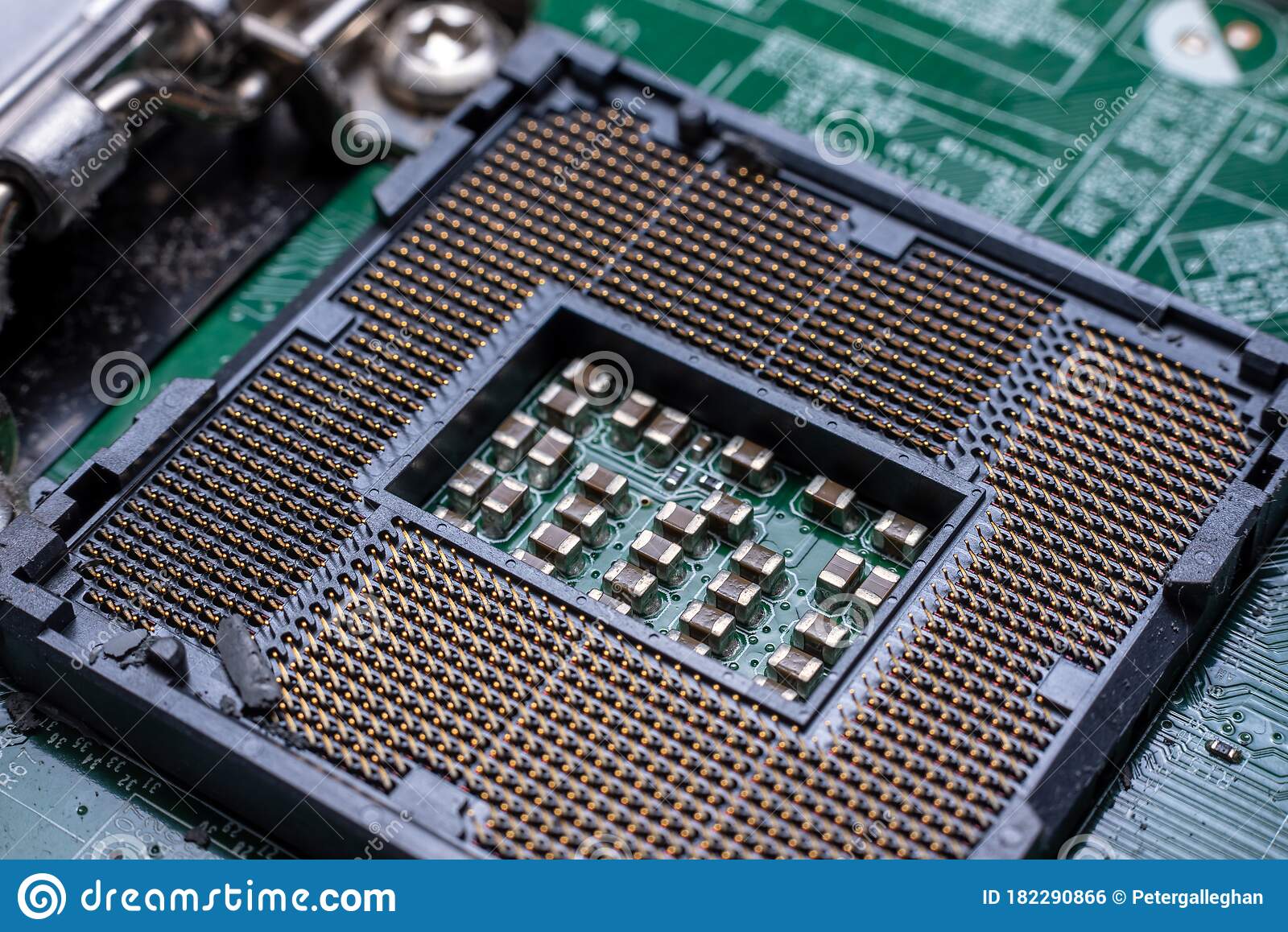
Compatibility with the motherboard is probably the most important thing before choosing a CPU cooler. With all kinds of motherboards, select a cooler that fits the socket of your motherboard. There are at least six different types of motherboard sockets.
- Pin Grid Array (PGA): It has uniform rows of holes around the square socket.
- Staggered Pin Grid Array (SPGA): It has zigzag rows of holes around the square socket.
- Plastic Pin Grid Array (PPGA): It has the same pattern as a PGA but uses plastic support.
- Micro Pin Grid Array (µPGA): Again, the pattern is the same as PGA, just the size of the holes differs.
- Flip Chip Ball Grid Array (FCBGA): FCBGA has controlled collapse chip connections.
- Land Grid Array (LGA): Unlike PGA, the land grid array has pins on the socket.
To know exactly about your motherboard socket, please check its specification table. Then match it with the compatible pins on your CPU cooler and make sure it will fit. The ease of installation is also dependent on the motherboard socket. Different sockets will have different mounting systems.
4. The Size of the Cooler
The size of the cooler is another important consideration. The first thing is the clearance. Some CPU coolers might be bigger than others, so ensure they do not interfere with other components. GPU is a high-priority component that has to fit in the top PCIe lanes of the processor. If the cooler is too big, you might have to compromise on its position. Similarly, you need to be able to access memory kits and DIMM slots.
Choose the size of the CPU cooler in accordance with the form factor of the motherboard. It will help decide the number of cooling fans. Before the model number, look for prefixes such as ATX, MicroATX, and Mini-ITX. CPUs with ATX, MicroATX, and Mini-ITX can hold up to 7, 5, and 4 cooling fans.
Rather than relying only on web information, it would be great if you could take dimensions yourself. Then compare these free dimensions with the cooler and see if it will fit.
5. The Noise Level and Appearance

These days most CPUs are coming with stock coolers. But some coolers are either terribly loud or have annoying RGB lighting. So, for some people, the entire point of replacing the CPU cooler is eliminating sound or control lighting.
Hence, you must consider the fan noise before choosing a CPU cooler. Look for a CPU cooler with fan noise under 40 dB. The lesser, the better. Similarly, you must be able to control the RGB lights on the liquid CPU cooler. So, you can choose the way your cooler looks.
6. Efficiency of the Cooler
This is a pretty tricky one, but you need to consider the efficiency of the CPU cooler. Generally, efficiency means the output you get in response to an input. Most CPU coolers consume 1-4 watts and remove 50-100 watts of heat. This is one thing, but I’m talking about efficiency in more broad terms.
You should look at the CPU cooler as a whole. Consider the construction materials such as pipes, heat sink, base, design of fins, fan blades, and heat base. It would take a lot of time to consider all, but let's look at the case of heat base. Here you have a lot of choices.
You can get a CPU cooler with copper, aluminum, carbon, or a ceramic heat base. Each has pros and cons, but CPU coolers with carbon or alloy-based heat bases are more efficient. They absorb more heat and have a high conduction potential.
7. Price
Last but not least is the price of the cooler. The price is a big difference between the air and liquid CPU coolers. A decent air CPU cooler costs $40, while a quality liquid cooler costs $120. The price-to-performance ratio of a liquid CPU cooler isn’t great. So, don’t invest in it if you have to. If you are looking to buy a quality liquid CPU cooler, I’ve compiled some great options for you:
3 Best Liquid CPU Coolers in 2023
I try to put things objectively rather than subjective. I’d recommend spending a minimum of 20% of the initial CPU cost on the cooling system. If you buy a $600 13th-generation Intel chip, don’t worry about spending $120 on a liquid CPU cooler. That said, don’t spend over 30% of the CPU price.
Final Words; 7 Things to Consider Before Choosing a CPU Cooler
I have listed almost everything you must consider before choosing a CPU cooler. The most important decision is selecting the type. Then you must match the obvious things, such as size and socket types. Finally, consider added features such as lighting control, fan speed, and noise.
Have you been using an aftermarket CPU cooler? How’s your experience? Do let us know in the comments.